
You’re probably here because you’ve heard the word domain a lot but never got to how it works. Fret not, in this article I will elaborate on what you need to know about domains and how it functions.
What Is a Domain Name?

Essentially, a domain name is what substitutes the physical address of a website. It is what people type on their browser’s URL tab to visit a specific site. Google.com, bing.com, is an example of what a domain name looks like.
It consists of two primary elements, which are the website name and the extension. For instance, with youtube.com, Youtube is the website name, and the extension is .com. The extension is also called the TLD (top-level domain), and the name is referred to as the second-level domain.
Domain names are maintained by ICANN (Internet Corporation for Assigned Names and Numbers). They run a database that keeps track of which names for each extension are occupied by a registrant.
There are domain checker tools connected to the ICANN database that allows you to see available domains, which you can find here. They are usually also registrars, so you can make a direct purchase as soon as you find the perfect domain name for your site.
Domain Name vs. IP Address: What’s The Difference?
IP (Internet Protocol) address is the numerical address of a computer that differentiates it between billions of other computers connected to the internet. Since your website is hosted on a server, and a server is a computer storing your website data, your site will have an IP address.
The IP address tells your browser which web server stores the data of a website. Without it, your browser wouldn’t know where to request a copy to display on your computer. Simply put, you can’t visit a website without the IP address as you wouldn’t know where it is.
IP address, or the physical address or the website, comes in strings of numbers that are complicated to memorize. For example, the IP address of ‘CNN.com’ is ‘151.101.0.73’.
As such, domain names are created as a substitution to simplify visiting a website from the browser’s URL bar. Type in the domain name of a website in the URL bar, and the browser will know where to receive website data from.
How Do Domain Names Actually Work?

Domain names do not change the IP address of a website— they simply are a link that points to where the IP address information is. This information is stored in the DNS (Domain Name System), where IP addresses and domain names are connected.
After typing in the domain name in the URL bar, your browser will be directed to the DNS. There, it searches up for the IP address that matches the domain name of a website, and request a copy to display on your computer.
How Do You Buy a Domain Name?
Now that you know what a domain name is and how it works, I will guide you through the three simple steps on how to reserve one.
Choose a registrar

A domain registrar is a company that manages the reservation of domain names for their clients. They are accredited by ICANN and the domain registry to take orders from registrants.
I recommend you to opt for a registrar that comes with a hosting plan. It usually offers extra benefits such as a free SSL certificate, or WHOIS privacy protection.
Check domain name availability
Before purchasing a domain name, make sure that it is available for registration. You can do this with a domain name search tool like the one mentioned previously.
Try to use the .com extension for your domain name. This TLD is ranked the most trusted out of other TLDs over the internet. It would also help your online presence as you wouldn’t risk being grouped with malicious sites.
Register the domain name

As the last step, finalize your order to secure the domain name you want. Click continue to cart and finish payment using a method of your preference.
After finishing the purchase, you will be redirected to your control panel and asked to fill up the owner registration form. Make sure to write the correct information, verify your email address, and you’re set.
Tips for Choosing a Domain Name
You know what a domain name is, and now you also know how to buy one. But how to choose the perfect domain name for your site?
Below are several tips that might help answer that question:
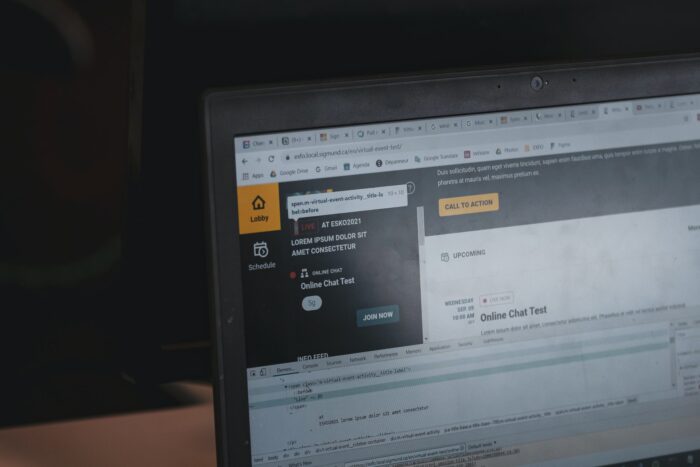
- Avoid double letters. Try not to put together two words that end and start with the same letter, like ‘books’ and ‘site’. It might confuse people and make you lose traffic.
Keep it flexible. Having a niche is excellent, but to name your site after the specific niche is not recommended. Find a name that allows you to talk about the topics that surround your niche too. - Use a name generator. A domain name generator can come up with names relevant to your niche. You can use them as-is or mix them up for something unique.
- Check for trademarks. A trademark check tool can help you avoid legal complications. You don’t want a name that is already used and registered for a trademark by other instances.
- Phone a friend. In case you get stuck, getting help from close friends and family always comes in handy. Ask for insight on ideas you have collected, or ask them to brainstorm together.
Conclusion
All in all, a domain name is the substitution of a website’s IP address. It points a browser to the DNS (domain name system), where it will search for the IP address connected to the domain name. Then, the browser will visit that address to request a copy of the website to display.
There are three steps to purchasing a domain. First, pick a reliable registrar so that you don’t have to go through the hassle of transferring domains. Then, choose a domain name that suits your website or niche the most, check for its availability, and finalize the payment.
Now that you’ve reached the end of the article, what’s left to do is brainstorm a unique domain name that can support your site in the long run. Good luck, and if there’s any question, don’t hesitate to leave them in the comments section below.








