
Reports differ but there are up to 1.7 billion registered websites in the world in 2024. Of these around 200 million are active. The functions of a website can vary wildly. There are blogs, sites for gaming, lobbying, gambling, adult entertainment, movie reviews, recipes, and technology.
Many people make personal websites to show off their resume or portfolio. Others run blogs so they can travel almost continuously by making revenue from advertising. The 2024 pandemic however has put a hold on many of these websites. While websites stop operating or traffic drops, new ones spring up all the time. It is estimated that up to 25,000 websites are launched each day.
If you were looking to build a website for the first time what would be the best way to go about it? Assuming you are an almost or total beginner then here are a few things to consider and some solutions that you could use.
Why do you need a website?
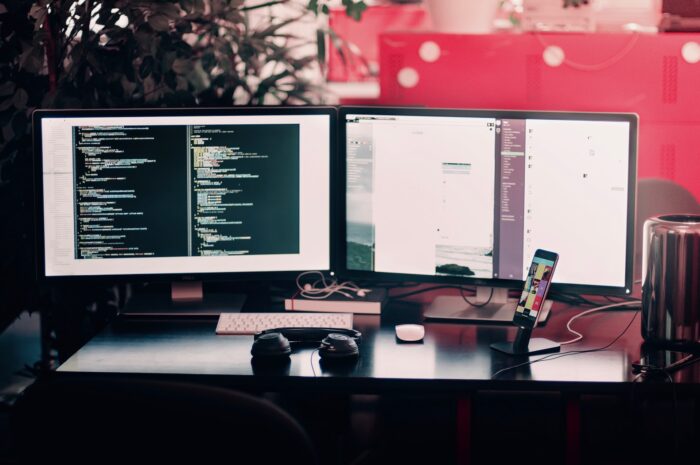
Firstly you need to understand what purpose your website is serving. When the internet first started entering the workplace and homes there was a sudden surge of personal websites launched from hosts such as FortuneCity. These websites often served no purpose at all and featured terrible music and animated GIFs. They retain a certain place in internet folklore.
Before you start building a website you should have a very clear idea of what you want to create. If you are looking to make money from your blog then you may have different requirements than someone who just wants to host their portfolio.
Domain names
You will need a domain name for your site. You now have a strong purpose for your up and coming website so choose a name that is appropriate. It shouldn’t be too long and ideally it will be memorable. The domain name can be purchased at the same time as web hosting. Often you may get a free domain by signing up for hosting.
Hosting

This is a very important part of the website building process. What hosting package you choose will depend on how you build your website. If you are going to code or customize an existing bootstrap template then you will need your own hosting. If you use Wix then you will host with them and you can see the WIX pricing here if you decide to go down that route. If you use WordPress you have the choice of using their free hosting or download WordPress software and choose your own hosting. More of this later.
If you end up going with your own hosting then look for companies that have good customer service, lots of features and allow you to upgrade later. Also, check the renewal fees so you don’t have a nasty shock in 12 months’ time.
Choosing the right way to build a site
This depends on the purpose of your site. You have already decided what your website is for so now it is time to find the right way to create and maintain it. For this purpose, you can always hire professionals from BizOp.
What features do you need?

This will also make a difference in how you choose to build the site. Do you need eCommerce and an online store for instance? Below are some ways you can build your site.
Coding
This way will need time to learn if you are a novice. However, the benefits are that you will be able to have full control of your site and create optimized clean code.
Customizing bootstrap themes
This would involve looking online for free or paid for templates until you find something that has the features you require. Then you can download it and use WYSIWYG software to change the content. The benefit of this is you will start to understand how the code works. The disadvantages are that you are limited in what you can do by your lack of coding knowledge.
Content management systems

By far the most popular way to build a website for beginners. Wix and WordPress are two very popular and effective ways to get your site off the ground. Which one you choose might be down to your budget. They both offer free versions but they come with limitations. Free versions carry advertising, use generic domain names, and don’t have professional-looking email addresses.
If you are willing to pay for the hosting and domain then you have more options. If you use Wix then you will have to host with them but WordPress gives you more freedom. With WordPress, you can choose from one of their packages or you can go to wordpress.org and download their CMS software to use with your own hosting.
CMS or content management systems are software that lets the user create, modify and manage the content of a website. Ideal for a beginner with no coding skills.
Page builders
These are widgets that work with Wix and WordPress to allow drag and drop functionality. This makes creating the website even easier. Popular page builders include Elementor and Beaver Builder. The negatives are that they often require an extra subscription and should you stop paying then your website will stop working properly. They can also slow the website down due to the way they create code.
Blogs

If you are just looking to create a blog then you can still use Wix or WordPress but you also have a whole lot more to choose from. Blogger, Medium, and Weebly all let you create online content easily. Medium comes with a huge audience however you can only post on that site so you will not have an individual web presence.
eCommerce and online stores
If you want to create a shop then you might not need to build a website as such. You will still need to create content, upload product photos, and manage the site but sites like Shopify make it easy to do all of that while taking care of the payment side of the business too.
Summary
Decide on all your requirements and think of what you may need in the future. If you limit yourself now you may find it hard to expand later. For a beginner using WordPress software with your own domain and web hosting might be the least expensive option. This platform can help you with SEO and there are also many themes that you can customize to make life easier.








