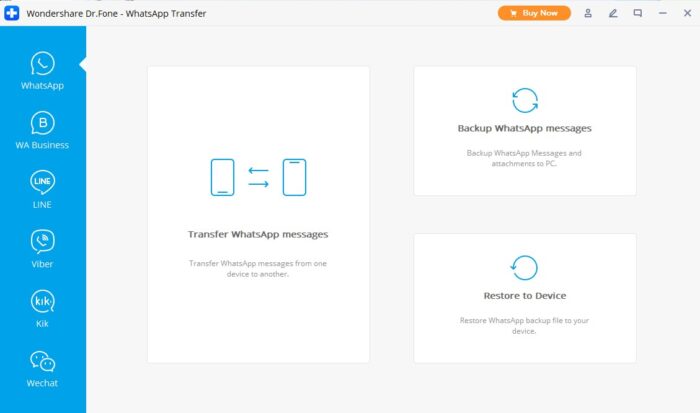WhatsApp has been one of the most popular, if not the most popular applications for talking, messaging, and sharing multimedia content for years. So, all you need is a smartphone and internet connection and you can communicate with people from all over the world for free. What is especially important to note is that calls and messages are encrypted, which makes communication secure.
Smartphones have taken over the market in a very short time and today there is almost no person who has not replaced their old mobile phone with one of them, whether it is Android or IOS. As technology advances rapidly, young people change their phone after a year or two of use, with a new improved version. We will not be mistaken if we say that iPhones have recently started to lose popularity and that their place is taken by Androids such as Samsung and Xiaomi. If you regularly back up data and store it on the cloud or Google drive, this job will be very easy to do, especially if it involves transferring data from one Android to another. But what happens when you want to replace your iPhone with Android, and you don’t want to run out of important things like saving messages and calls to WhatsApp?

From your previous device or iPhone, you can easily transfer content such as music, videos, photos, messages, and contacts to your new Android via a USB connector. You will also need a Smart Switch application to help you with this. But what if you want not only to switch the application, but also the conversations within it, such as WhatsApp?
WhatsApp wants users to be able to connect to WhatsApp with the same account on multiple devices, as we have on the Telegram app. So, if you use WhatsApp on Android and iPhone you will have the same conversations on both devices. If you want to transfer this application with saved calls and messages from iPhone to Android, don’t worry, it’s simple.
Why do many people encounter problems when they want to transfer WhatsApp data from iPhone to Android?
You probably know that Android backs up to Google Drive, while iPhone does it to iCloud. Therefore, it is impossible to access WhatsApp files from an iCloud account on an Android phone. Of course, this is not a reason to give up on this idea, but just to try to do it another way. All you need is a little magic. Wondershare Dr.Fone claims it is very easy to do. All you have to do is to install the application that will make sure your data will end up in the right place.
After installing the application on your Windows or Mac, it is time to connect your iPhone and Android. In a very short time, the application should recognize both phones and detect the source device and the device which is a final destination. After you choose the data you want to transfer, press the button and the transfer will be done easily. Make sure all devices remain on during it.
Another option is to send all wanted messages via email. Simply choose the text you want to transfer and choose E conversation as an option. After you confirm it, you will be able to read your messages by email.
If you think there are many other ways to do it – you are right. You can also use Backuptrans for it. All you need to do is to install it on your PC or MAC. It is also necessary to install iTunes and update it. Both phones should be connected to the computer by using USB cables. After you do it, the application will recognize them immediately so data transfer can start. You don’t have to transfer all conversation and data, it’s your choice. After you finished with it, it is time to clear your data and WhatsApp cache. Now start the application again and you will see messages are transferred.
What is the difference between iOS and Android systems?
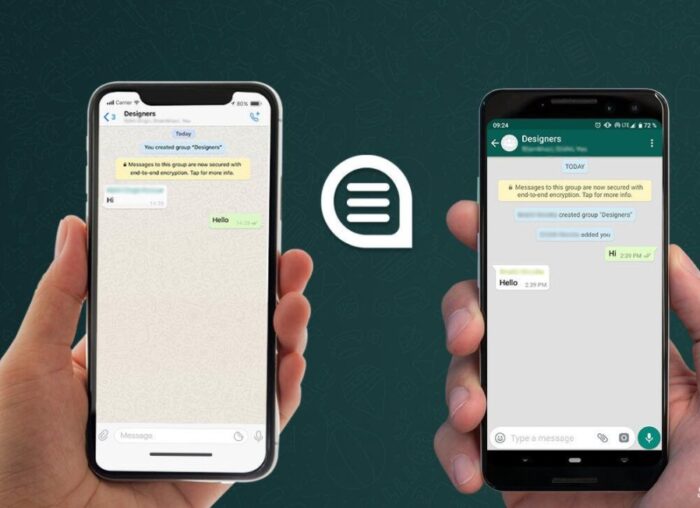
And while Android has the ability to expand the phone’s memory because it has a microSD card slot, Apple gadgets are limited. iOS systems have as much memory as you bought with the device. Take care before choosing a model and buying. This can be a problem for those who love to take photos.
Another thing that benefits Android is that you can buy apps through more stores, not just the Play Store, which is not the case with iOS, because you are limited to iTunes.
We come to safety. Here we prefer IOS devices, which are considered extremely safe thanks to strict controls, so it is unlikely that the virus will reach the phone. When it comes to battery life, opinions are divided, but we will still rule in favor of Android because of the ability to charge quickly.
Since iOS and Android are separate platforms, consequently the App Store and Google Play are separate stores, which means that all the apps you bought in the app store are not valid on your new Android, but you will have to buy them again.
On the other hand, the most important item is that most of the applications you use most often (WhatsApp, Facebook, Instagram, Twitter, Viber, Snapchat…) are free on both platforms.
Final thoughts
As you can see, there is a solution for every problem. The bottom line, feel free to replace a device with one operating system with another. Technology is advancing and it is logical that each of us is looking for what suits us best. iOS devices are great for anyone who wants a sleek design and superior features. On the other hand, Android is for people who want to go cheaper, it is important for them to have more applications and a simpler operating system. All in all, both of them will surely fulfill all your expectations and will be of great benefit to you, as well as entertainment.