
Choosing a gaming motherboard seems easy because of the same design. You can select any motherboard of your choice, but does that motherboard have enough caliber to hold the latest specs that run games smoothly? That’s the question people don’t ask before purchasing motherboards later. They pack loads of disappointments with them.
Playing games on your PC Build is dependent on the power specs like CPU, Graphics Card, RAM, and Storage Device. But you install these things on your motherboard. If your motherboard has the power to hold the power specs, you’ll play games smoothly, but if it doesn’t offer the latest specs installation, then you might face problems.
That’s why we are going to write this article. Our article is best for newbie gamers, and professionals will also benefit from your information. So, keep reading this article from start to end without skipping any part. Phenom-built list the best X570 motherboards, follow this link to read a detailed review.
There are some things you need to consider before choosing a gaming motherboard. Gamers neglect these things. So, ignoring these things can make your gaming suffer.
- VRM (Voltage Regulator Module)
- Chipset
- Socket
- Heatsinks
- PCI Express
- DIMM Slots
- Capacity To Hold Different Things
Now you might be thinking that I’ve listed the things that hold CPU, GPU, and RAM. You wanted me to list the powerful CPU, GPU, and RAM to improve your gaming experience. But these are the things that need to be the newest because they will hold your powerful components. Let’s start our discussion with the VRM (Voltage Regulator Module).
VRM (Voltage Regulator Module)

I’ve seen many websites recommending gamers have the latest CPU and GPU to improve their gaming experience, but no one has listed this. VRM stands for Voltage Regulator Module, whose work is to provide the required voltages to your entire motherboard. The reason it’s necessary for gaming is simple. If your motherboard doesn’t receive the required voltage on time, it will hurt your gaming experience.
So that’s why you need to keep this VRM on your top priority before purchasing any motherboard for gaming. When your VRM Panel provides the necessary voltage while gaming, you will never face problems, so that’s what you need to look for before choosing a gaming motherboard.
Chipset

When looking at the motherboard’s description, you see different names. Let me share an example to make you understand. These days MSI’s motherboard is popular, and its name is MSI MPG Z690 Carbon WiFi motherboard. It carries the latest components, but I want to clarify the “Chipset Label.”.
Your motherboard’s working is also dependent on your Chipset. If a motherboard’s Chipset is older, your workflow can be disturbed. So always look for motherboards having the latest Chipsets because Chipsets are brokers for transferring your data and instruction. So the latest Chipsets can improve your gaming experience.
Each motherboard’s Chipset is different, but it doesn’t matter what Chipset it has. It would be best if you looked at the Chipset’s working. If it provides fast working, you must choose that motherboard for yourself. If it has slower working, you shouldn’t choose that because when your data transferring broker is dead, your gaming experience won’t be that good. You can see the Chipset integration on the official websites of the manufacturer. That’s the 2nd thing you need to consider before choosing a gaming motherboard.
Socket

Your CPU is installed on your motherboard’s Socket. Before choosing any motherboard, you need to decide which processor you’ll install. You establish your CPU on your motherboard’s Socket. After inserting its Chip, you apply the thermal paste and add a CPU cooler.
Now gamers need to choose a motherboard with the latest Socket because if you have decided to install an Intel Core i9-12900K CPU, then your motherboard’s Socket needs to be LGA 1700. You can’t install this CPU on older Sockets.
Gamers mostly purchase the motherboards, and when they decide to upgrade, they face disappointments because the older Socket can’t hold the newest CPUs. When your motherboard’s Socket can bear the load of an Intel Core i9-12900K, it will enhance your gaming experience. That’s why I haven’t talked about the CPU, but I have revealed the CPU carrier. If it’s the latest one, you can install a high-end CPU for enhancing your gaming experience.
Heatsinks
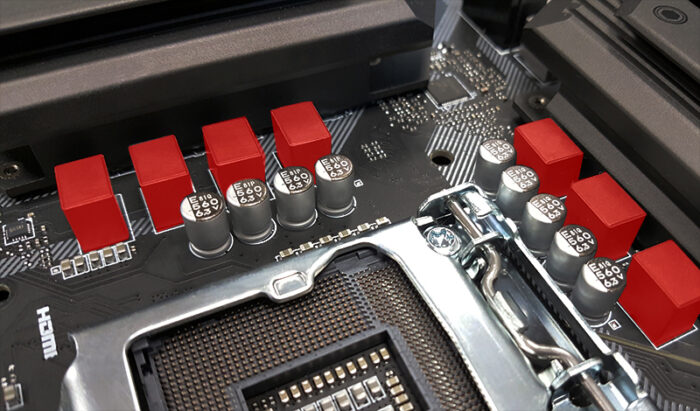
Every gamer notices the PC Build’s temperature after playing for a couple of hours. Gamers don’t want to see high temperatures after playing games because high temperatures can reduce your component’s lifespan. But playing any game on medium visuals doesn’t satisfy a hardcore gamer.
So to cool down your motherboard’s temperature, Heatsinks play a vital role. The MSI MPG Z690 motherboard has multiple heatsinks on its Chipset, M.2 Slots, and some other things. Your gaming data is stored inside these M.2 NVMe SSDs. Also, your Chipset’s temperature gets heated after working for a couple of hours. So it’s necessary to look at the Heatsinks your motherboard has.
If your motherboard has more Heatsinks, you can play games for long hours because of the low temperature. That’s the 4th thing you need to consider before choosing a gaming motherboard for yourself.
PCI Express

Playing games on ultra-high graphics and maximum resolution is only possible with a powerful Graphics Card. Your Graphics Card is installed on the expansion slots of your motherboard. These expansion slots have different PCI Express Revisions. The Slot Types are X16, X8 and X4, but the thing that matters for gamers is the PCI Express offer.
That’s what I want to make you understand. It would be best to look at the Revision offer your motherboard’s expansion slots provide. PCIe 4.0 and PCIe 3.0 are the popular revisions every motherboard has, but you need to look at the PCIe Revision to install a powerful Graphics Card.
Let me clear this with another example. Suppose you want to install an RTX 3090 in your motherboard’s expansion slot. This RTX 3090 is a 24 GB Graphics Card requiring higher bandwidth. The maximum number the X16 space of PCIe 3.0 offers is 16 GT/s. So you’ll not get the full power from this RTX 3090 when you install it in that slot. So that’s what I want to make you understand.
Always decide your Graphics Card first. Look for the PCI Express Revision your motherboard’s expansion slot offers when selected. Then you will never face disappointments because you have got the latest PCIe Revisions on your expansion slots. This MSI MPG Z690 Carbon WiFi motherboard has the newest PCIe 5.0. So installing every Graphics Card is possible. Even the RTX 3090 Ti isn’t released, but you’ll be able to install it into this motherboard. That’s another reason I haven’t mentioned the Graphics Card’s name because I wanted to clear the component that holds your Graphics Card.
DIMM Slots
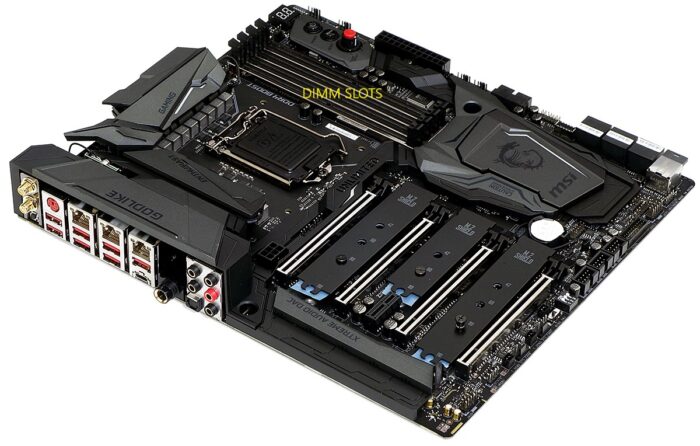
DIMM are the slots where you install your RAM. Some DIMM Slots offer DDR3 DDR4, and now DDR5 slots have also arrived. It would be best to look for the maximum bus speed these DIMM Slots offer. When they offer more bus speed, you can install powerful RAMs that are best for gaming. So always look for more bus speed in these DIMM Slots.
Capacity To Hold Different Things

I’ll not take your time explaining this feature, so let’s come to our primary point. What will you do if your motherboard has 1 M.2 Slot when your space is finished? Indeed, you’ll change the motherboard and find a new one, but considering this one point can save your time and money.
Always look for motherboards offering multiple slots in the M.2 Section, Graphics Card’s Expansion Slots section, or SATA Section. When your requirement is increased, you can install numerous things only when your motherboard offers such things, or else, you’ll have to replace that. So always look for motherboards offering multiple items in every section.
Conclusion
So that’s what you need to consider before choosing a gaming motherboard for yourself. Considering these things will help you play high-end games without any problems. If you have any questions about this topic, feel free to ask them in our website’s comments section. We are always here for your help.








