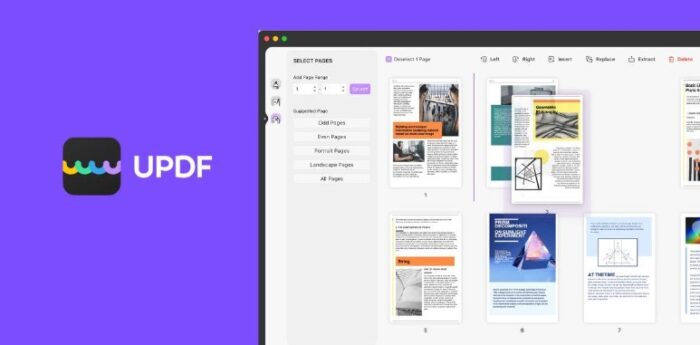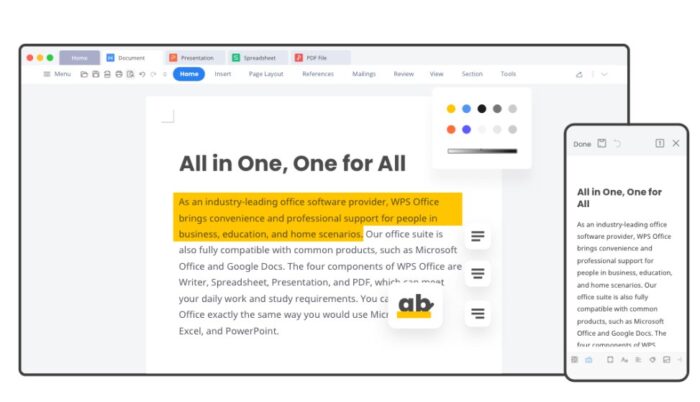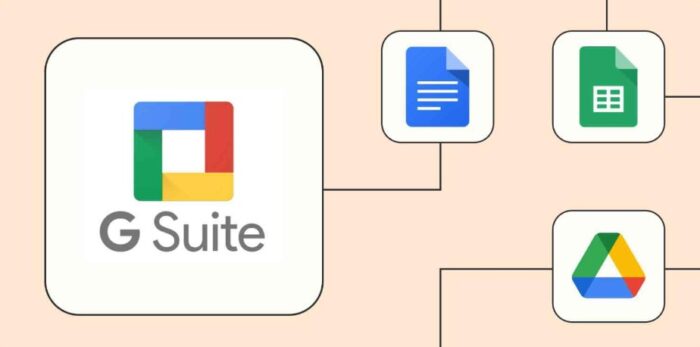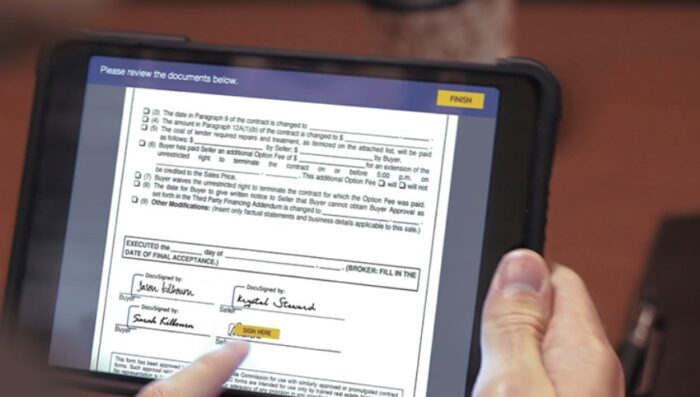To increase your productivity, you need efficient software and tools to help you achieve goals with lightning speed. While working, it is very casual to work with virtual documents. You need good software that can help you manipulate them easily.
In recent years, many applications have been introduced to us, which can help us process the documents the way we want. Sadly, not all of them perform well and will waste your time. That being the case, you don’t need to stay anxious, as we can take your burden off you!
In this article, we’ll introduce you to the top 5 document tool that will help you work smoothly with documents. So, stick to the end of the article as you’ll be unveiling all the information you need to uncover regarding each software.
Top 5 Tools to Help Document Processing More Productive
1. UPDF
Do you want to know about the free PDF software that provides all premium functionalities? If yes, then you’re at the right place. UPDF is the only PDF editor software with all premium tools available for free. No PDF software allows you to annotate while reading for free.
UPDF brings good news for readers! You can freely edit and annotate with numerous tools using UPDF. You can attach a textbox write comments related to the content, and use sticky notes to write crucial points you need to remember. You can also underline, highlight important text, insert shapes, and use the strikethrough effect on your text. It also allows you to hand-draw shapes, lines, arrows, etc.
One of the best aspects of UPDF is its eye-comforting feature. Now you will no longer face any eye issues. You can zoom right into the PDF and select different layouts for viewing.
It also allows you to combine multiple PDFs whenever you want. Also, you can open various files through different tabs. It has features that enable you to crop, rotate, reorder, delete, apply a filter, etc., to the pictures and pages you’ve scanned from the documents.
The striking visuals of the user interface will make it your favorite. Whether the theme or the icons, you’ll find every aspect eye-catching and well-maintained. Moreover, it also coveys an innovative way to edit PDFs. You can change the font style, color, size, and text alignment of your PDF. It will enable you to insert new pages and images or delete them from your existing PDF. Not only that, but it also allows you to shift the content where you want.
You can also share your PDF files directly via emails or create a link and share it on any platform. No wonder it is the best premium PDF software for free. It would help if you had software to make PDF processing much more manageable. So, UPDF is what you require.
It is available for all your favorite operating system for free. You can get free UPDF on Mac, iOS, Android, and Windows (which will be available in July 2024). The steps to install it are straightforward. However, there is a slight difference in the various OS versions of the software. You can find all the features on Mac, while Windows, iOS, and Android have fewer features.
2. WPS
WPS is one of the most popular office suite software. It is an alternative to Microsoft Office. Its free version provides a writer, spreadsheets, and a presentation. Moreover, the WPS Writer has similar functionalities to Microsoft Word. You can share your created documents through email and link for free.
You can perform most functionalities like creating a document, sharing it, and more. However, a feature like editing PDF, format conversion, and cloud storage is only available through the premium version. It also has a business version that can be available for a whole organization.
WPS is a complete package that one can download to make document processing more efficient and productive. You can install it on Windows, macOS, HarmonyOS, Android, and iOS.
3. Google Docs Suite
Google workspace suite is a perfect all-in-one package to process documents efficiently. We probably use Google workspace every day. Do you know Gmail, Google Drive, Google Docs, Google Sheets, and Google Slides are all part of Google Workspace?
Yes, we all are familiar with them and use them casually every time. Undoubtedly, Google Workspace is one of the most efficient services by google. We mainly utilize Google Sheets, Slides, Google Drive, and Docs for document processing. With them, we can effortlessly create presentations, upload our files to the cloud, make spreadsheets, and complete written documents.
You can use Gmail to share your files with whoever you want. There are four different packages available for purchasing Google Workspace.
4. OneDrive
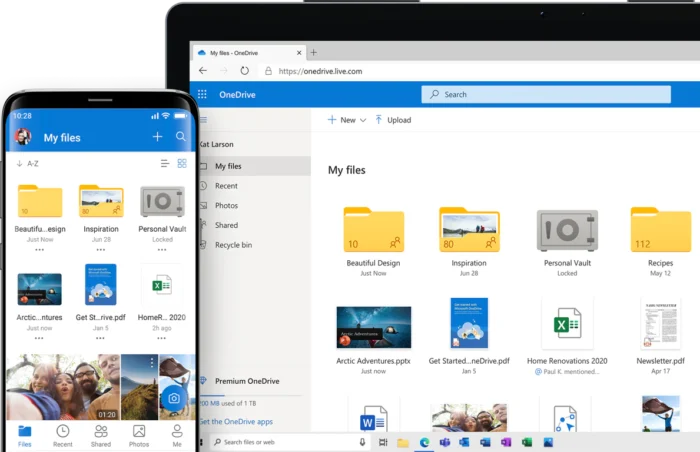
Those who use Microsoft Office may be familiar with OneDrive. It is cloud storage that you can utilize. If you’ve signed up for free, you can receive up to 5GB of storage on the cloud. The ones that had subscribed to Microsoft 365 received 1TB storage.
It can serve an excellent use for you if you run a business. There will be a great chance that you will require extra storage, so purchasing it will be a wise choice. One of the best things about OneDrive is that you can keep all documents in one place. You can retrieve all of it from a single platform from word file access. It has other file management features that you can utilize to save time.
5. DocuSign
DocuSign is another popular, efficient document processing software. There might be a lot of time when you must sign a document. Now downloading the whole file, printing, signing, and resending it would be very troublesome. Wait, we have a proper solution for that!
You can use DocuSign to sign your documents for free. You can also add additional fields that were required in the document. One of the best aspects of DocuSign is that you can share it with the number of participants you want.
Also, if you don’t want to share the file, the document will be automatically sent to the recipient only. The eSignature comes in four different pricing plans. It ranges from $10 to $40. However, the fourth plan is customizable.
Conclusion
You can use this software to make document processing more productive. If you still don’t have any luck then consider using a document intelligence platform instead. Good luck with your productivity journey!