
In today’s digital age, conference apps have become an essential tool for event organizers and attendees alike. They provide a convenient and interactive platform for managing schedules, networking, and accessing important event information.
However, with so many conferences and events utilizing similar apps, how can you make yours stand out from the crowd? The answer lies in customizing your conference app to reflect your brand identity and create a memorable user experience.
1. Choose a Conference App Builder that Supports Customization
The first step in customizing your conference app is selecting a platform that allows for flexibility and personalization. Look for a conference app builder that offers a range of customizable features, such as the ability to change colors, add branding elements, and customize its layout. This will give you the freedom to tailor it to match your event’s unique style and branding.
2. Define Your Branding Guidelines
Before diving into app customization, it’s crucial to define your event’s branding guidelines. This includes your logo, color palette, typography, and overall visual style. Consistency across all touchpoints, including your conference app, helps reinforce your brand identity and creates a cohesive experience for attendees.
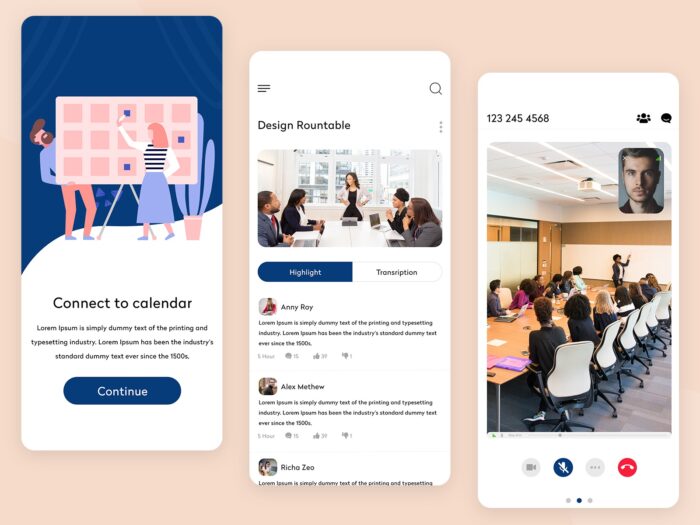
3. Customize the App’s Look and Feel
Once you have your branding guidelines in place, it’s time to bring them to life within your conference app. Use its builder’s customization options to incorporate your brand’s colors, logo, and typography throughout the app. This will create a visually appealing and cohesive experience for your attendees, reinforcing your event’s brand identity at every interaction.
4. Tailor the Navigation Menu
The navigation menu is an essential component of any conference app. Customize it to showcase the most relevant sections and features of your event. Use clear and concise labels to make navigation intuitive and user-friendly. Consider incorporating your event’s branding elements, such as colors or icons, into the menu design for a cohesive look.
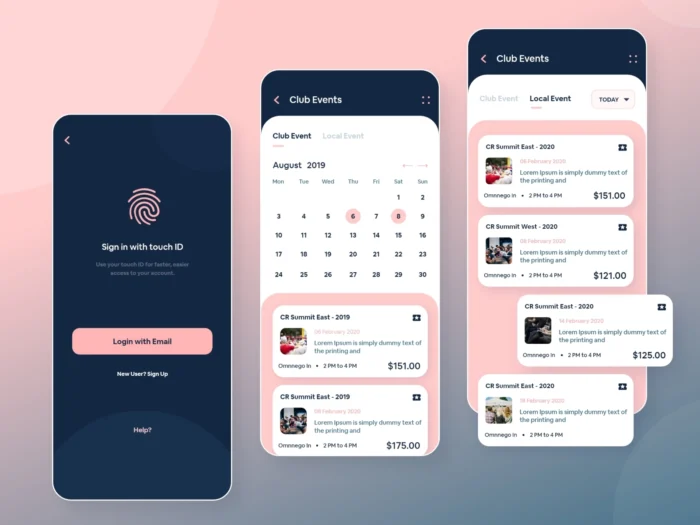
5. Integrate Social Media Feeds
Social media plays a significant role in engaging attendees before, during, and after your event. Leverage the power of social media by integrating live feeds or dedicated sections within your conference app.
This will encourage attendees to participate in conversations and share their experiences actively, extending the reach of your event’s brand beyond the physical boundaries.
6. Incorporate Gamification Elements
Gamification can enhance attendee engagement and make your conference app more enjoyable. Consider incorporating features like badges, leaderboards, or interactive challenges within it.
Customize these elements to align with your event’s theme and branding, creating a fun and memorable experience for participants.

7. Collect User Feedback
After customizing your conference app, it’s essential to gather feedback from your attendees. Implement features within it that allow users to provide their thoughts and suggestions.
This valuable feedback will help you understand what aspects of it resonated with your attendees and what improvements can be made for future events. Actively listening to your users’ feedback demonstrates your commitment to providing a top-notch experience and shows that you value their input.
In the ever-evolving landscape of conferences and events, a customized conference app is a powerful tool to set your event apart from the rest. It creates a seamless and personalized experience for attendees, leaving a lasting impression and increasing their overall satisfaction.
So, take the time to invest in designing and branding your app, and watch as it becomes an integral part of your event’s success.








