
Welcome to the mesmerizing universe of virtual pinball! While traditional pinball machines have been captivating players for decades, the digital realm offers a new dimension of possibilities.
Virtual pinball brings the excitement of arcade play into your own home, and in this blog post, we’ll explore the essential steps to create your very own wonderland.
Selecting the Right Pinball Emulation Software

The heart and soul of your virtual pinball machine lie in the emulation software. Choosing the right one is crucial. Popular options like Visual, Future, and Pinball FX3 each offer unique features and tables.
Research thoroughly to find the software that aligns with your preferences and hardware capabilities.
Visual Pinball
Is an open-source simulation program known for its vast library of user-created tables. It’s highly customizable and allows you to recreate real machines with astonishing accuracy.
Future Pinball
On the other hand, provides a platform for designing your custom tables. If you have a creative streak and want to build your dream machine from scratch, Future Pinball is an excellent choice.
Pinball FX3

Is a commercial option with a wide range of licensed tables featuring popular franchises like Star Wars and Marvel. It’s known for its polished graphics and immersive gameplay.
Consider your preferences and goals when selecting your emulation software. Do you want to focus on recreating classic tables, designing your own, or experiencing licensed themes? Your choice will impact the overall experience of your virtual wonderland.
Choosing the Ideal Virtual Pinball Cabinet Design
Your DIY virtual pinball machine cabinet design is your canvas. Decide between a full-sized or mini cabinet, and consider factors like space and budget. Ensure your design accommodates a large monitor, plunger, and buttons for an authentic experience.
Building a Robust Hardware Setup for Smooth Gameplay
To ensure smooth gameplay, invest in high-quality hardware components. This includes a powerful CPU, a graphics card capable of rendering tables in all their glory, and a force feedback system for realistic tactile feedback.
CPU and Graphics Card
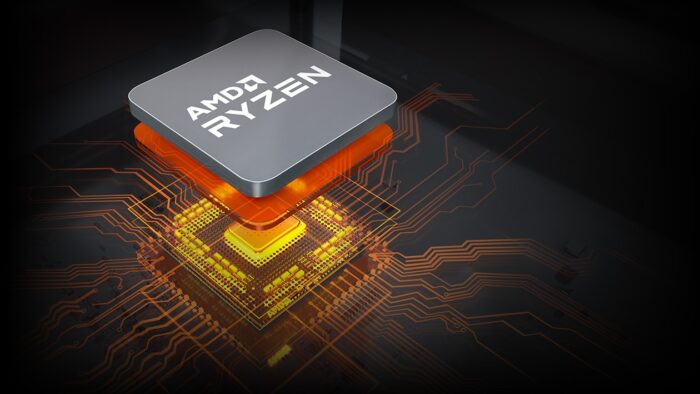
Your CPU and graphics card are the workhorses of your virtual machine. Pinball emulation software can be demanding, especially when rendering complex tables with intricate physics and graphics. To avoid lag and stuttering, opt for a mid-range to high-end CPU and a dedicated graphics card.
A quad-core CPU or higher with ample clock speed and multi-threading capabilities is ideal. Pair it with a graphics card from NVIDIA or AMD with sufficient VRAM to handle modern tables smoothly. Check the software’s system requirements for specific recommendations.
We recommend you take a look at our article explaining how to save time and money on a new PC that could be used for your virtual pinball machine.
Force Feedback:
One of the joys of physical machines is the tactile feedback when you hit bumpers, flip flippers, and launch the ball. Recreate this sensation with a force feedback system, such as the well-regarded DOF (DirectOutput Framework).
This system uses solenoids, shakers, and contactors to simulate the vibrations and physical interactions of a real machine.
Customizing Virtual Pinball Table Themes and Artwork

Personalization is key to creating a unique wonderland. Customize table themes and artwork to your liking, or explore the vibrant community of enthusiasts who create stunning mods and themes for your favorite tables.
Crafting an Immersive Audio Experience
Don’t underestimate the importance of sound. Enhance your experience by investing in a high-quality sound system or headphones. Immerse yourself in the world of clinking bumpers and thundering music.
Sound Systems
For a full sensory experience, consider investing in a 2.1 or 5.1 surround sound system. These setups provide rich, immersive audio that complements the visual and tactile aspects of virtual pinball. Mount speakers strategically around your cabinet to create a surround effect.
Headphones

If you’re concerned about noise or want to play late at night without disturbing others, a good pair of over-ear headphones can deliver exceptional audio quality. Look for headphones with a wide frequency response range for accurate sound reproduction.
Audio Calibration
Regardless of your choice, take the time to calibrate your audio settings to achieve the best sound quality. Adjust volume levels, balance, and equalization to suit your preferences and the specific tables you’re playing.
Tips for Configuring and Fine-Tuning Your Virtual Pinball Machine
Once you’ve set up your hardware and software, it’s time to fine-tune your machine. Adjust flipper settings, ball physics, and graphical options to achieve the perfect balance between realism and playability.
Flipper and Ball Physics

Fine-tuning the physics of your pinball tables is crucial for an authentic experience. Adjust parameters like flipper strength, ball speed, and gravity to your liking. Experiment with different settings until you find the sweet spot that provides both challenge and enjoyment.
Graphics Settings
Optimize your graphics settings to strike the right balance between visual fidelity and smooth gameplay. Higher graphics settings may enhance the realism of the table, but they can also strain your hardware and lead to lag. Find the right compromise that ensures a fluid gaming experience.
Input Configuration
Configure your buttons, plunger, and nudging controls to match your preferences. Some players prefer using analog plunger sensors for a more authentic feel, while others opt for digital plunger options for precision.
Finding and Installing a Diverse Range of Virtual Pinball Tables
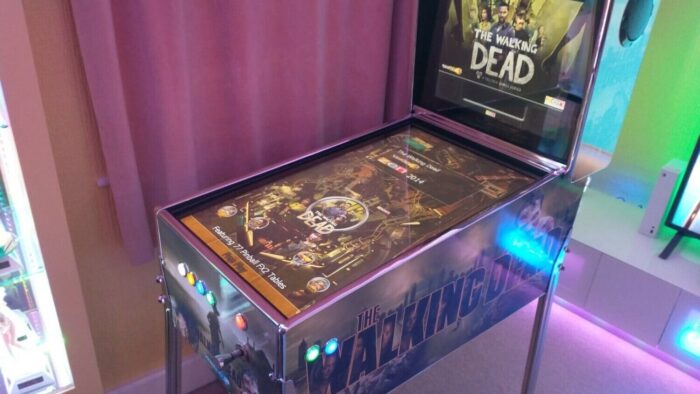
One of the joys of virtual pinball is the vast library of tables available. Explore online forums, websites, and virtual pinball communities to discover and install a diverse range of tables, from classic to modern.
Maintaining and Troubleshooting Your Virtual Pinball Wonderland
Regular maintenance is essential to keep your virtual machine running smoothly. Learn how to clean and maintain your hardware, update your software regularly, and troubleshoot common issues to keep the fun rolling.
Exploring Multiplayer and Online Options for Virtual Pinball

Pinball is even better with friends. Many virtual platforms offer multiplayer options, allowing you to challenge friends or join online tournaments. Explore these features to share the excitement with fellow enthusiasts.
Showcasing Your Virtual Pinball Masterpiece to Fellow Enthusiasts
Your virtual wonderland is a work of art. Share your creation with the world by documenting your journey on social media, forums, or even hosting nights with friends and family. Inspire others to embark on their adventure.
Conclusion
In conclusion, the world of virtual offers a thrilling blend of nostalgia and innovation. With the right software, hardware, and customization, you can build a wonderland that rivals any arcade.
Whether you’re a seasoned wizard or just getting started, these tips will guide you in crafting a virtual masterpiece that’s bound to bring joy and excitement to your life. So, dive in, flip those virtual flippers, and let the games begin!








