
When you’re organizing a meeting or conference, it can be hard to know where to start. This article contains some tips on how to make your event go off without a hitch. From choosing the right location to organizing the AV equipment, we’ve got you covered.
Setting the Tone for Success
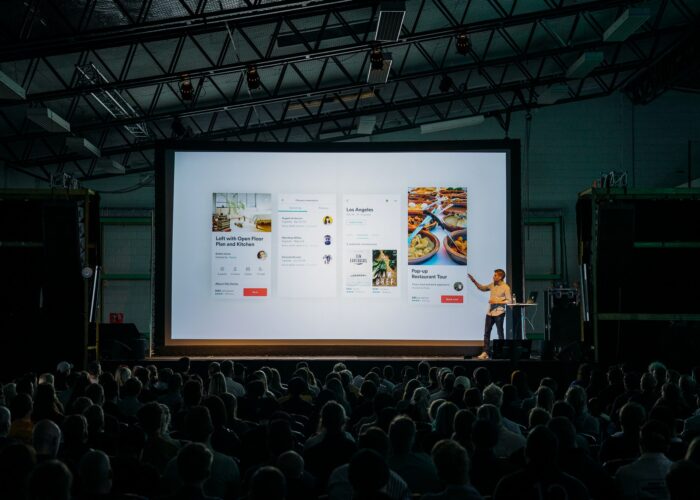
Audio visual aids can be a great help in setting the tone for a successful conference or meeting. By providing a visual representation of the speaker’s points, you can help attendees to understand and remember what was said. Additionally, using audio visual aids can give you an advantage in breaking down complex topics into more manageable chunks. Here are some tips on how to make the most of your audio visual integrator in your next meeting or conference:
- Choose a style that is appropriate for your audience. Younger audiences may prefer more animated visuals, while older audiences may prefer more straightforward presentations.
- Choose visuals that support your message. If you’re presenting a sales pitch, use images of products or charts that show how your product will benefit the customer. If you’re discussing environmental issues, use photos or videos of pollution and deforestation to illustrate your point.
- Be sure to test your visuals before the meeting begins. Once everything is set up, it’s easy to get lost in the moment and forget to check if your images are working as intended. A few minutes before the meeting begins is usually enough time to run through your presentation once again and make any necessary adjustments.
- Use audio visual aids sparingly. While they can be a powerful tool, audio visual aids can quickly become overwhelming if used too often. Save your visuals for particularly important points or when they will add to the overall impact of your message.
Tips for Taking Care of Your Equipment

When you are heading to a conference or meeting, av maintenance is important. Here are some tips to help make sure everything goes smoothly:
- Make sure your audio and visual equipment are properly packed and protected.
- Charge all of your devices before you leave.
- Prepare in advance for any potential power outages.
- If the conference or meeting is held in a large room, make sure to ask the organizers for assistance with setting up your equipment.
- Be aware of any noise restrictions that may be in place.
- If there is any problem with your equipment, be sure to report it to the organizers as soon as possible.
Audio Visual Technology

Audio visual systems integration can make your meetings more productive and enjoyable. Here are some tips for using audio visual in meetings:
- Make sure everyone has an audio-visual device. This includes laptops, tablets, and smartphones. You can also use conference rooms with AV equipment or streaming services like Skype.
- Use audio visual tools to break up long presentations. You can use slideshows, embedded videos, and interactive maps to keep people engaged.
- Use audio visual tools to create a sense of community. For example, you could have a social media channel where people can post questions or comments.
- Use audio visual tools to create a sense of urgency. For example, you could show graphs that show how the project is progressing or images of people who need help completing the project.








