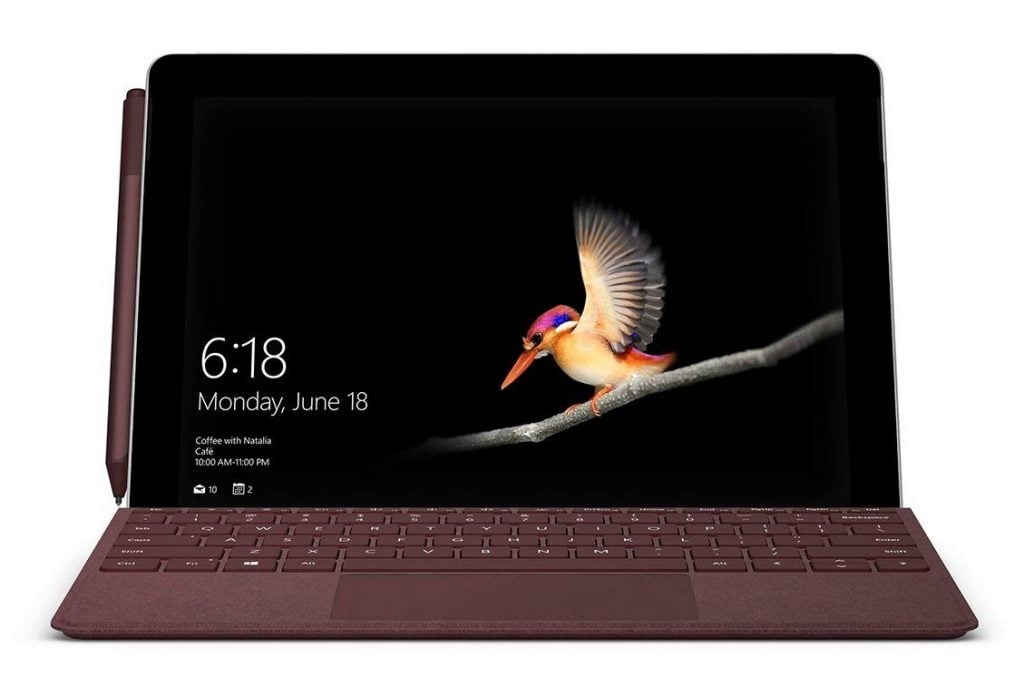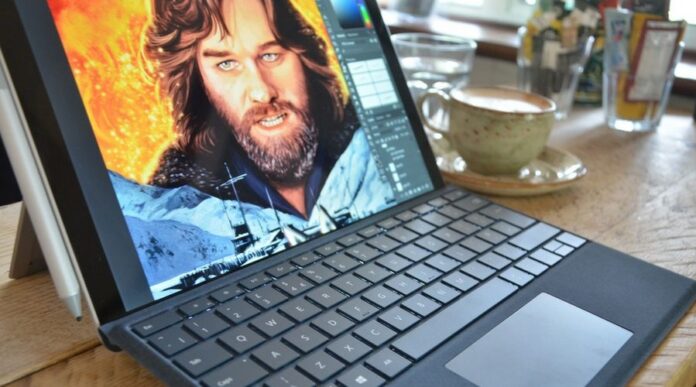
Digital art has made great strides in recent decades. Gone are the days when you had to struggle to edit images or digitally draw them with your mouse. Today we have the latest pen tablets, software programs, and monster machines to create just about anything from our imaginations. Digital art can mean a lot of things, but in this review, we will look at laptops that can primarily help create 2D digital art, but at the same time have the potential to run 3D software as well. These are some of the best digital art laptops available on the market today.
See Also: The Best Chromebooks Under $ 500
The best laptops for digital art
One of the best 2-in-1 laptops for digital art
Microsoft Surface Pro 6
Microsoft Surface Pro 6 comes with the Intel Core i5 (8 th Gen), Intel 620 UHD Graphics, 12.3 “Display and Windows 10. PixelSense processor, 8GB RAM, 256GB of storage laptop This 2-in-1 has a keyboard docking system that can be connected or disconnected as needed. Unlike previous models that came in bright colors, the Surface Pro 6 only comes in platinum and black. The design is elegant and beautiful thanks to the ultra-slim body, making it an ideal companion for traveling. The display also has an excellent 1500: 1 contrast ratio, which is perfect for people who are into digital art.
With the Intel Core i5 processor and 8GB RAM, you can easily run graphics software to create a variety of creative content ranging from digital painting and graphic design. It also helps with video editing. Surface Pro 6 comes with the Surface Pen, which has 4096 pressure sensitivity levels. The pen uses N-trig technology and is ideal for digital drawing and painting. Furthermore, Surface Pro 6 also comes with unique drawing programs like Krita. Once you’re done using the Surface Pen, you can clip it to the side of the tablet with its magnetic stripe. You can play games on it, but don’t expect it to run any heavy game.
With moderate use, the Surface Pro 6 battery will easily last up to 8 hours, which is a huge boost from its predecessor, which had a battery life of 6 to 7 hours. Once the battery drops below the 10 percent mark, the battery saver mode will automatically start to give you time to plug in the charger. If you’re looking for a 2-in-1 laptop that comes with a big screen, incredible battery life, and a pressure-sensitive stylus, then Surface Pro 6 is an ideal choice.
Who should buy this?
- It is perfect for those looking for a 2-in-1 laptop for digital art.
- It is ideal for people who want a laptop with a large screen.
- It’s a great option for those who need a lightweight, portable laptop with excellent battery life.
One of the best affordable 2-in-1 laptops for beginners / digital art students
Microsoft Surface Go
Microsoft Surface Go comes with the Intel Pentium Gold processor, Intel HD Graphics 615, 4 GB RAM, 128 GB storage capacity, 10 ”PixelSense screen and Windows 10. With a weight of 1.15, the Surface Go is quite light and ideal for transporting when you travel. The design is similar to the Surface Pro, but Microsoft has made some refreshing changes, like rounded edges and a smaller body. These changes were made to expand its customer base to include the student market that requires it to be more fun and lightweight.
When it comes to performance, you do a good job of handling basic tasks. If you need to do professional work, then the 8GB variant would be a better option. The screen comes with a 1800 x 1200 pixel resolution and a 3: 2 aspect ratio that is perfect for working on digital art. The bezels around the screen are quite large, which is quite practical as it offers ample space to hold the device without accidentally touching the screen and activating something. The thick bezels are also there due to the location of the speakers. Although the drivers are quite small, they offer surprisingly good sounds.
You also get up to 6 hours of battery life with continuous use that’s pretty solid for such a versatile device. You can extend it a bit using the battery power saving mode. Another feature is facial recognition through Windows Hello, which allows you to unlock the screen without entering the password. With good performance, great design and sound, Microsoft Surface Go is the perfect laptop for students and beginners in digital art. If you are an advanced user doing professional digital art, a more powerful laptop would be the best choice. But for those just starting out in the digital art world, it’s hard to find a better 2-in-1 laptop than the Surface Go.
Who should buy this?
- It is perfect for those looking for an affordable 2-in-1 laptop.
- It is ideal for students who want a laptop with a great design.
- It is a great option for those who need a 2-in-1 laptop that offers good performance.
One of the best value laptops for digital art
Acer Aspire E15
The Acer Aspire E15 comes with 8 th Gen Intel Core i5-8250U, 8GB RAM, SSD storage capacity 256 GB, Microsoft Office 365, GeForce MX150 graphics, screen 15.6 “Full HD and Windows 10. The 15 – inch laptops They are generally bulky, but the Acer Aspire E15 is quite compact due to its unique design where the weight is evenly distributed throughout the body. However, the compact design comes at a cost. The laptop feels a bit flimsy compared to others in the same price range. The difference between the laptop is the number of ports it offers. It has a USB C port, 2 x USB 3.0, USB 2.0, VGA, and an HDMI port that allows you to connect a variety of additional devices to create digital art.
The performance capabilities of the Acer Aspire E15 will amaze you thanks to the Intel Core i8 5th Gen processor and 8GB RAM. You can easily multitask with multiple programs. The 8GB RAM also goes a long way in providing a seamless experience when working in 2D software like Adobe Photoshop or Corel Painter. When it comes to games, it does a good job of running casual games, but don’t expect to play games with lots of graphics. This laptop is not designed for professionals, but for those who have an intermediate knowledge of digital art.
With continuous use, you can get up to 4 hours and 40 minutes of battery life, which is pretty good. However, with average use, the laptop lasts much longer, which is surprising. If you watch movies continuously, it can last up to half a day. With an affordable mid-range price, solid performance, and great battery life, the Acer Aspire E15 is a great laptop for those who like to dabble in digital art as a hobby or passion.
Who should buy this?
- It is perfect for those looking for a solid mid-range laptop for digital art needs.
- It is ideal for people who need lots of ports on their work laptops.
- It is a great option for those who prefer a large touchpad on their laptop.
One of the best affordable performance laptops for Acer digital art
Acer Predator Helios 300
The Acer Predator Helios 300 comes with a 9th Gen Intel i7-9750H, 16 GB RAM, 256GB PCleNVMe SSD storage capacity and GTX graphics 6 GB 1660 Ti. It has a 15.6 “Full HD screen and Windows 10. When you look at the design of the Acer predator, it is difficult to find any flaw in it. The black and bronze finish metal chassis with red accents looks beautiful but aggressive. You also get removable compartments at the bottom of the laptop to upgrade the hard drive and RAM, which is very convenient. It comes with 2 USB 2.0 ports, a USB 3.0 port, and a USB 3.1 port to connect additional devices like a Wacom tablet.
The Full HD screen is fantastic and has excellent color reproduction, ideal for creating digital art. Plus, with 16GB RAM, a dedicated 6GB graphics card, and 256GB SSD storage, you can run virtually any art software seamlessly. This is especially useful when creating large and heavy PSD files, as these programs require a high RAM count for optimal performance. The Acer Predator is, essentially, a budget gaming laptop that offers more power and performance than it should have when looking at its price range. You can play demanding games without facing any noticeable lag.
Considering the fact that it’s a gaming laptop, the battery life is pretty impressive. You can get up to 4-5 hours with continuous use. You won’t find many gaming laptops at this price that can match those numbers. If you’re looking for a budget-friendly, high-performance laptop that can efficiently run demanding games in ultra-high settings and provide a smooth and seamless experience for creating digital art content, then the Acer Predator Helios 300 is a great choice.
Who should buy this?
- It is perfect for those looking for a high performance laptop at a reasonable price.
- It is ideal for people who require a high refresh rate on their screen.
- It is a great option for those who prefer a very powerful laptop under the hood.
One of the best overall laptops for digital art
Dell XPS 15
The Dell XPS 15 comes with 9 th Intel Core i7-9750H generation, 16 GB RAM, SSD storage capacity 1TB NVIDIA GeForce 1650 GTX (4GB DDR5). The laptop has a 15 “display and Windows 10. The design of the XPS series has remained unchanged for quite some time and the XPS 15 is no different. It comes with an aluminum body and a carbon fiber keyboard deck. It What differs from the rest of the package is the number of ports it has thanks to the larger body.It has a USB 3.1 port, SD card slot and an HDMI port.
Dell has always been known for its laptops and computers with incredible displays. The XPS 15 has a touchscreen with a resolution of 3840 × 2160 and features amazing image quality. Colors and textures stand out extremely well, making it an excellent choice for those who are dabbling in digital art. With the 9th The Intel Core i7, the RAM 16 GB Gen processor and the storage space SSD 1TB can run heavy tasks smoothly. The 1TB SSD storage space comes in handy in this regard, as digital art generally requires one to have enough storage space for all the heavy files. However, the laptop is not designed for gaming, but you will be able to play the latest games in medium settings without major problems. However, it’s a beast when it comes to 4K video editing, allowing you to have a seamless experience when rendering output.
The XPS 15’s battery life isn’t on par with the 2018 MacBook Pro version, but it does a good job of providing up to 4 more hours with general use. The number may seem low, but after all, this is a 4k screen. One reason the XPS 15 is good for digital artists is that it comes with several useful programs like Adobe Photoshop Elements, fingerprint sensor, and McAfee antivirus software. When it comes to performance, display and features, the XPS 15 offers much more than its predecessor and is a great choice for semi-professional digital artists.
Who should buy this?
- It is perfect for those looking for a laptop with an exceptional screen.
- It is ideal for people who appreciate having useful software programs on their laptops.
- It is a great option for those who work in video editing thanks to the large storage capacity and the powerful processor.
One of the best premium Razer laptops for digital art
Razer Blade
The Razer Blade comes with an Intel Core i7-8750H processor, 16GB RAM, 512GB SSD storage capacity, and GeForce RTX 2070 Max-Q graphics. The screen is 15.6 “FHD and it has Windows 10. The Razer Blade takes the same design as its predecessor, but reduces it to the essentials. The CNC aluminum body comes with a steam chamber cooling unit to keep the temperature low while performing heavy tasks. It is also slightly thicker than the previous model, but manages to keep the weight the same at 4.63 pounds. The individual lighting of the customizable RGB keys looks impressive in the dark. You can customize colors by choosing from 16.8 million colors and multiple preset profiles. It also comes with Windows Hello facial recognition functionality to unlock the screen more easily.
When it comes to display, the Razer Blade offers accurate, vibrant colors, making it perfect for photo and video editing. The matte coating effectively deflects glare, allowing you to have a great immersive viewing experience no matter where you are. It is one of the few laptops that come preset with fairly accurate color calibration. Being a premium laptop, expect it to have exceptional performance and the Razer Blade does not disappoint in this regard. It can be used as a gaming machine or as a workstation and will complete tasks assigned to you with ease. Creating online videos, editing movies, 3D modeling, and digital paintings will be a breeze with this laptop. The Hexa-core processor is also more than enough to play the latest games in ultra high settings.
In addition to its performance, one aspect that may surprise you is the battery life. High-performance gaming laptops generally have terrible battery life as they use a lot of power. The Razer Blade can run up to 2.5-3.5 hours with light to medium usage. Although it has a relatively good battery life, it is not intended for use while traveling or traveling. If you are a Razer fan and want a high-performance premium laptop that can handle the most demanding tasks with no problems, then this laptop might be right for you.
Who should buy this?
- It is perfect for those looking for a laptop that can run digital art software as well as graphic intensive games with no hassle.
- It is ideal for people who need a high performance laptop with very good battery life.
- It is a great option for those looking for a premium laptop with a stunning look.
One of the best color-accurate laptops for digital art
Apple MacBook Pro
The Apple MacBookPro comes with an Intel Core i2.3 8GHz 9 processor, 16GB RAM, 512GB SSD storage capacity, Radeon Pro 560x (4GB) graphics, a Retina 15 display and running macOS 10.14. Unsurprisingly, the design is the same as others in the MacBook Pro series. For decades, Apple has always opted for a minimalist approach in all of its designs, and many have come to love it. The last major design change was in 2016 when the Touch Bar was introduced. However, you can choose between two different color options, namely Space Gray and Silver.
The Apple MacBook Pro may look like its predecessor on the outside, but on the inside it’s a completely different story. The 15-inch Retina display looks absolutely mesmerizing with its 2880 x 1800 resolution. The True Tone feature provides you with vibrant and realistic colors that are vital for video editors. Digital artists, on the other hand, can disable this feature to see accurate color reproduction. When it comes to performance, there’s no question it’s a machine beast with an Intel Core i9 processor (Turbo Boost up to a whopping 4.8 GHz), 16 GB RAM (upgradeable to 32 GB), and Radeon Pro 560x graphics card. You can run virtually any software without breaking a sweat.
One would assume that such a powerful laptop would have a disappointing battery life, but not the MacBook Pro. It can last up to 7½ hours from a full charge with medium usage which is crazy. It easily outperforms most of its competitors in the high-performance laptop category. If you are an Apple fanatic or a professional who needs a workstation-type laptop for digital art needs, then the MacBook Pro is the best option if you can afford it.
Who should buy this?
- It is perfect for those looking for a laptop with plenty of power under the hood.
- It is ideal for people who need a high-performance laptop with an incredibly good battery life.
- It is a great option for those looking for a laptop that can produce accurate colors on their screen.
One of the best performing laptops for digital art
ASUS ROG Zephyrus S (GX531GS-AH76)
The ASUS ROG Zephyrus S comes with an Intel Core i7-8750H processor, 16GB RAM, 512GB storage capacity and GeForce GTX 1070 graphics. It has a 15.6 “IPS display and runs Windows 10. This comes with a fully aluminum body with a two-tone diagonal black design that separates the matte and aluminum sides. The nested logo on the left side of the back of the screen lights up with stylized magenta dots when the laptop starts up. It looks absolutely beautiful and aggressive at the same time. The touchpad is uniquely positioned on the right side of the keyboard instead of the traditional position. It is also one of the thinnest and lightest gaming laptops available on the market, making it very portable and ideal for traveling.
The IPS 144 Hz display panel offers an incredible visual experience thanks to its fast response time. You can see all the details clearly and outperform your competitors when it comes to color accuracy. It is good for digital painting as you can see each brush stroke correctly. If you are looking for performance, this laptop will not disappoint you at all. You can easily switch between multiple tabs in Chrome and stream 1080p YouTube video while having graphics-intensive gameplay playing in the background at the same time. The 16GB RAM along with the Intel Core 8750 processor and the 512GB SSD allow you to have a perfect experience when working in a variety of software programs.
ASUS ROG Zephyrus S battery life is decent for a gaming laptop. Continuously browsing the web at maximum brightness will give you up to 3 ½ hours of battery life. It is not the best, but it is quite good for the amount of energy it contains. If a slim and beautiful laptop that can easily run graphics intensive tasks is fine with you, then the ROG Zephyrus S is the one for you. There are other more powerful laptops, but this one offers the most value in terms of power and price.
Who should buy this?
- It is perfect for those looking for a laptop with an excellent IPS screen.
- It is ideal for people who need a high performance laptop with a slim and beautiful body.
- It is a great option for those looking for a powerful and portable laptop at a reasonable price.
One of the best durable 2-in-1 laptops for digital art
Lenovo Yoga 730
Yoga Lenovo 730 comes with 8 th Gen Intel Core i5-8265U Quad-12 GB RAM, SSD storage capacity 256 GB, an IPS Full HD 15.6 and Windows 10. One of the first things that notice screen after collecting 730 Yoga It is its weight, although it is a fairly thin laptop. When you rotate the screen, you will find that the hinges are very well built. It has a nice feeling of quality and you know that the manufacturer has thought a bit about its construction. Most 2-in-1 laptops have wobbly displays, but not the Yoga 730. It features a minimalist design with aggressive sharp edges and an aluminum chassis. One of the best features of this laptop is its trackpad that allows you to have a very smooth experience when navigating through different menus and interfaces.
The touchscreen on the Yoga 730 is also pretty good. On most 2-in-1 laptops, you will see a small gap between the screen and the LCD glass, but here you don’t notice it at all. It is very sensitive to taps and presses. Provides a great seamless experience when creating digital paints as you can draw directly on screen with the Lenovo Active Pen 2 (purchased separately). With 8GB RAM, Intel Quad-Core i5-8265 processor and 256 SSD storage space, you can easily work on almost all art related software programs with ease. This laptop, however, is made more for those who like to dabble in digital painting than in video editing.
The Yoga 730’s battery will last up to 6½ hours with continuous use of media playback which is quite good. It’s not as good as some of its competitors, but it does come with a quick charge feature that makes up for its relatively low battery life. With 15 minutes of charging, you can get up to 2 hours of battery life. The Lenovo Yoga 730 isn’t the best 2-in-1 laptop out there today, but overall it’s a solid machine made for the casual user who likes to work on digital paints from time to time.
Who should buy this?
- It is perfect for those looking for a slim and durable 2-in-1 laptop with an excellent IPS display.
- It is ideal for people who need a mid-range laptop that can run digital art software programs effortlessly.
- It is a great option for those looking for a laptop that can be charged quickly.
One of Samsung’s best high-performance laptops for digital art
Samsung Notebook 9
The Samsung Notebook 9 comes with an 8 th Gen Intel Core i7-8565U, 16 GB RAM, storage space 512 GB SSD, LED screen 15 “FHD, S Pen (included), NVIDIA GeForce MX 150 and Windows 10. The design of Samsung’s latest series of notebooks hasn’t changed much from its predecessors. There’s no reason to change it as it has a great design with the right amount of curves and flat surfaces. It really looks luxurious and well worth the high price. It is also quite light, making it very easy to travel with it. In many ways, the Notebook 9 is probably one of the best notebook laptops out there with its incredibly high battery life. scratches and navy blue complement each other well.
The 15 “FHD LED display is something to admire. In the Samsung Settings app, you can turn on ‘outdoor mode’ which increases the maximum brightness to 150 bits, bringing the total brightness ratio to 500 bits. Even in direct sunlight, you will be able to see everything clearly on the screen , which is perfect for digital artists. You can also reduce the blue light emitted by the screen to reduce potential eyestrain. If you don’t like listening to fan noise, you can turn on ‘quiet mode’ which will turn on the battery power saving mode and minimize sound. In the absence of editing 4K videos, this laptop can slide through virtually any task you throw at it, thanks to its specs. The 1TB SSD storage space is a great feature for digital artists as it not only increases the speed of productivity but also provides ample space for any large art file.
The battery life of the Samsung Notebook 9 is inspiring. You’ll get a staggering 12½ hours with continuous video playback that is way ahead of its competitors. You can extend it over an hour using Windows 10’s battery saving mode. The only slightly negative point about this product is its keyboard that doesn’t feel powerful enough. In addition to the small detail, the Samsung Notebook 9 is easily the best option available in the market for those who need a high-performance laptop with great power, large storage space SSD and an amazing battery life.
Who should buy this?
- It is perfect for those looking for a high-performance laptop with a great display and colors.
- It is ideal for people who need a laptop with a long battery life.
- It is a great option for those who are looking for a laptop with interesting and convenient features like outdoor mode, silent mode, etc.
conclusion
As a digital artist, investing in the right work product is crucial to creating amazing works. There are some important factors that you should consider before buying a laptop. It should have a big screen with accurate colors, lots of power, a good amount of RAM, decent storage space and enough ports. Good battery life is also important if you’re someone on the go most of the time. There is no ‘Best Laptop’ that can meet all of the above criteria with great success. However, you get a ton of options that can do some of the above well. With a little research, you can easily find the one that best suits your specific needs.