
Location accuracy plays a vital role in our daily lives, especially when it comes to navigating the world with our iOS devices. Whether we’re finding our way through unfamiliar cities or discovering new places nearby, having precise location information is crucial.
In this blog post, we will delve into the intricacies of iOS location accuracy, exploring its significance, and the factors that influence it, comparing it across different applications, and sharing tips and best practices to enhance it.
Introduction to iOS Location Accuracy ─ Understanding Its Significance
When we open a maps application or request directions to a destination, such as using the popular app iFoneTool, we expect our iOS device to accurately pinpoint our location. The accuracy of this information directly impacts the reliability of the navigation experience.
A high level of location accuracy ensures that the suggested routes are optimal and that turn-by-turn instructions are precise. It minimizes the risk of getting lost and maximizes efficiency when navigating through busy streets or unfamiliar terrains.

Factors Influencing iOS Location Accuracy ─ A Comprehensive Examination
Multiple factors come into play when determining location accuracy on iOS devices. One critical factor is the availability and quality of GPS signals. The Global Positioning System (GPS) uses satellites to provide location data, but obstructions like tall buildings, dense forests, or even inclement weather can weaken the signals and affect accuracy. Additionally, the device’s hardware capabilities, such as the GPS chip and antenna quality, impact location accuracy.
Another factor is the accuracy of the underlying map data used by iOS applications. Accurate and up-to-date mapping information is essential for precise location determination. Errors or outdated data in the map can result in incorrect location results and inaccurate navigation guidance.
Comparing Location Accuracy in iOS Across Different Applications
iOS users have access to a plethora of applications that rely on location data, ranging from mapping and navigation apps to social media and fitness apps. However, the location accuracy can vary among these applications. While some apps excel in providing precise location information, others might fall short. Factors such as the app’s reliance on different positioning technologies, data sources, and the frequency of updates influence the accuracy levels.
When selecting an application for navigation purposes, it is crucial to consider the app’s track record in terms of location accuracy and user reviews. This information can help users choose a reliable app that consistently delivers accurate location information.
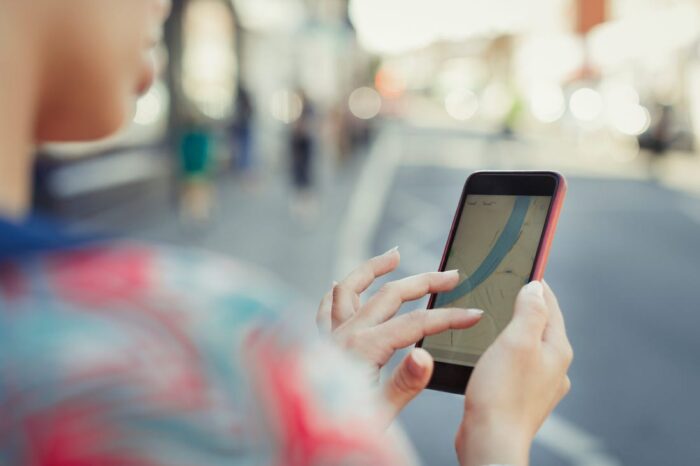
Enhancing Location Accuracy on iOS ─ Tips and Best Practices
If you want to improve the location accuracy on your iOS device, there are several tips and best practices you can follow. First, ensure that you have a clear line of sight to the sky to optimize GPS signal reception. Avoid obstructing objects whenever possible, especially when using GPS-dependent applications.
Navigating the World with Confidence
Understanding iOS location accuracy and its underlying factors empowers us to navigate the world with confidence. By considering the significance of location accuracy, comparing accuracy levels among different applications, and implementing tips and best practices to enhance it, we can make the most of our iOS devices for seamless and reliable navigation experiences.
So, let’s embrace the power of accurate location information and embark on our journeys with certainty.








